This shop has been compensated by Collective Bias, Inc. and its advertiser, Walmart Family Mobile. All opinions are mine alone. #SummerIsForSavings #CollectiveBias #WFM1
We just came home from a magical trip to Disney World. After months of anticipation, the boys finally got to go for the first time and they LOVED it.
The last time I was at Disney World was in 2003 which was well before I had kids — or a smart phone. This time around, I realized how vital a smart phone actually is for the Disney experience.
 Sure, you don’t need a smart phone to enjoy the magic of Disney but having one definitely makes it easier. And in a trip that requires so much planning anything to make it easier is a plus.
Sure, you don’t need a smart phone to enjoy the magic of Disney but having one definitely makes it easier. And in a trip that requires so much planning anything to make it easier is a plus.
 Uses for Your Smart Phone in Disney
Uses for Your Smart Phone in Disney
Download the My Disney Experience App. This is a free app created by Disney which will help you organize so many aspects of your Disney trip. It can help you manage your FastPass+, see ride wait times, find dining, find characters, and even see event times. You can also view a map of all four of the parks. This app really was essential to keeping the day’s activities organized.
 Plan FastPass+ ahead of time. FastPass+ is an aspect of your trip to the park that allows you to ship the line at some of the parks’ most popular attractions. You are only allowed to reserve time slots at three available rides each day so it is important to plan ahead in order to get on the rides you want most. Thankfully this is also easy to do on your phone with the app.
Plan FastPass+ ahead of time. FastPass+ is an aspect of your trip to the park that allows you to ship the line at some of the parks’ most popular attractions. You are only allowed to reserve time slots at three available rides each day so it is important to plan ahead in order to get on the rides you want most. Thankfully this is also easy to do on your phone with the app.
Remember key details. The parking lot at Disney can seem like a sea of vehicles. Just hitting your car alarm button will do you no good if you have no idea what section you parked in. After parking, take a picture of the character and section you park in so you can find your car easily later.
Keep track of time. Time is very important when you are in Disney. Whether you are truing to keep track of your FastPass+ times or remember events, setting alarms on your phone can be super-helpful. It can be easy to lose track of time in the excitement, so alarms are a good reminder.
 Take lots of pictures. For some, a trip to Disney is a once-in-a-lifetime opportunity. This means that you should be sure to take as many pictures as possible to remember the experience. This can include family pictures at the Cinderella Castle, Epcot ball, Chinese Theater, or even the Tree of Life. It can also mean pictures with the characters or even just selfies with the kids. Whatever you are taking pictures of, be sure to take a moment to capture your memories.
Take lots of pictures. For some, a trip to Disney is a once-in-a-lifetime opportunity. This means that you should be sure to take as many pictures as possible to remember the experience. This can include family pictures at the Cinderella Castle, Epcot ball, Chinese Theater, or even the Tree of Life. It can also mean pictures with the characters or even just selfies with the kids. Whatever you are taking pictures of, be sure to take a moment to capture your memories.
Why Walmart Family Mobile Is Ideal
While having a smart phone is a great tool to have at Disney, the network is also extremely important. This is why I was so glad that I had Walmart Family Mobile for our trip.
In fact, I knew that I would be using a lot of data.
![]() Between entertaining the kids at the airport, using the GPS for directions, or using the app to organize the trip to the parks I would have gone through all my data on a regular plan pretty quickly. This is why I upgraded ahead of time to Walmart Family Mobile’s $49.88 PLUS monthly plan, powered by TMobile’s Nationwide 4G LTE† Network.
Between entertaining the kids at the airport, using the GPS for directions, or using the app to organize the trip to the parks I would have gone through all my data on a regular plan pretty quickly. This is why I upgraded ahead of time to Walmart Family Mobile’s $49.88 PLUS monthly plan, powered by TMobile’s Nationwide 4G LTE† Network.
This plan features no contracts and no activation fees as well as Unlimited Talk, Text, and Data which includes up to 13 GB of 4G LTE† data (then 2G*), plus a free VUDU◊ movie credit every month for every month you renew($7 value).* This ensured I would have more than enough data.
 In preparation for the trip, I decided to upgrade my phone to the LG L59 – Grace phone. This phone features a 1.4 GHZ Quad-Core Processor, 5.3″ touchscreen, and 8 MP camera.
In preparation for the trip, I decided to upgrade my phone to the LG L59 – Grace phone. This phone features a 1.4 GHZ Quad-Core Processor, 5.3″ touchscreen, and 8 MP camera.
 You can purchase the LG L59 – Grace, as well as sign up for the $49.88 PLUS plan in the electronics section of your local Walmart. Just look for the Walmart Family Mobile signage.
You can purchase the LG L59 – Grace, as well as sign up for the $49.88 PLUS plan in the electronics section of your local Walmart. Just look for the Walmart Family Mobile signage.
For more inspiration on making your summer better with Walmart Family Mobile, check out the Social Hub.
Comment On: What are some of your tips for using your smart phone on family vacations?
All prices for phones and plans included in this post are accurate as of the date of posting; however, these prices are subject to change. Please refer to this page or your local Walmart for current pricing.
*Please always refer to the latest terms and conditions at myfamilymobile.com.
†To get 4G LTE speed, you must have a 4G LTE capable device and 4G LTE SIM Card. Actual availability, coverage, and speed may vary. LTE is a trademark of ETSI.
◊Limited time offer. Available for lines active with the PLUS $49.88 plan only. VUDU enabled device and account required for digital viewing. Customers must be 18 years or older to open a VUDU account. Movie rental only available in the USA. Free movie rental provided in the form of a movie rental code to the value of a $7.00 VUDU credit. Movie rental code allows for selection from available movies for rent. May not be readily redeemable on all new releases. Code will be delivered within up to 24 hours of the effective account renewal date. Must be used within 30 days of receiving code. Offer is non-transferable. Limit 1 per customer. Additional terms and conditions on VUDU’s website:http://www.vudu.com/termsofservice.html


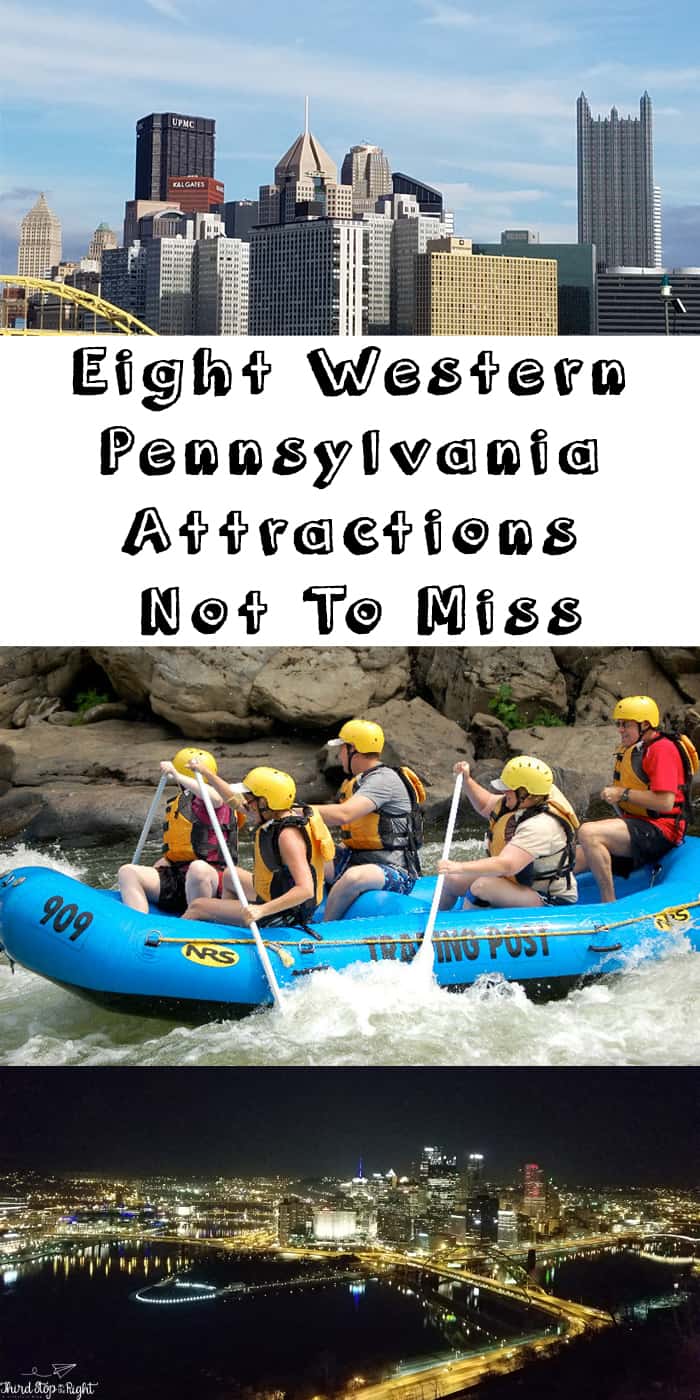


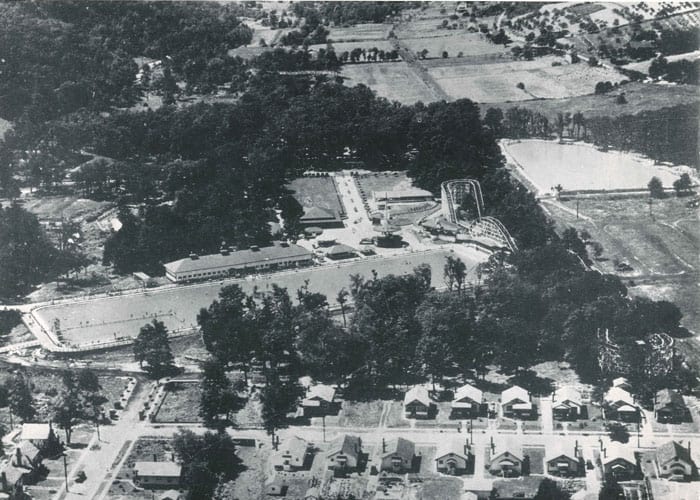


Looks like a fun trip! These are great tips for making great use of data and a smartphone at Disney. We are planning a trip in the near future so I’m glad I have an idea of how to make things easier. #client