This shop has been compensated by Collective Bias, Inc. and its advertiser. All opinions are mine alone. #SaveYourMemories #CollectiveBias
 Out of all the kinds of ornaments that I could put on the Christmas tree, without a double my favorite are the handmade kind. These are also my favorite type of ornament to give.
Out of all the kinds of ornaments that I could put on the Christmas tree, without a double my favorite are the handmade kind. These are also my favorite type of ornament to give.
This year was Little E’s first year of preschool and it was also the first year he had school pictures. I wanted to do something cute with his pictures and decided to make a photo ornament for the Christmas tree. These ornaments are also perfect to give to your children’s grandparents or even to aunts and uncles.
Did I also mention that they are easy and inexpensive to make?
Making a Personalized Photo Ornament
 This project requires just a few materials and is relatively easy to make. You will need:
This project requires just a few materials and is relatively easy to make. You will need:
- Printed photo
- Clear Christmas ornament
- Chalkboard sticker
- Silver pen/marker
- Confetti
 I began by sizing one of Little E’s school pictures in my editing software on my computer. I cropped and sized the photo enough so that it would be able to easily fit inside the clear ornament that I had bought. I then printed the photo out on some 4×6 HP photo paper using my new HP Deskjet 3632 All-in-One Printer/Copier/Scanner
. It printed out photos that were the same (and even better) quality than some of the ones that I would get if I had the pictures done at the store.
I began by sizing one of Little E’s school pictures in my editing software on my computer. I cropped and sized the photo enough so that it would be able to easily fit inside the clear ornament that I had bought. I then printed the photo out on some 4×6 HP photo paper using my new HP Deskjet 3632 All-in-One Printer/Copier/Scanner
. It printed out photos that were the same (and even better) quality than some of the ones that I would get if I had the pictures done at the store.
I found these clear ornaments which had a removable top and would have been perfect for putting a photo in. In fact, this ornament came with a small chalkboard sticker already attached but it would be easy enough to attach a sticker yourself.
 On the sticker I wrote that the picture was Little E’s preschool picture as well as the year.
On the sticker I wrote that the picture was Little E’s preschool picture as well as the year.
 I then stuffed the confetti into the ornament. I used the crinkled confetti that you can purchase in the gift wrap section. One of our Christmas trees has a red and turquoise theme so I also chose red, turquoise, and silver confetti.
I then stuffed the confetti into the ornament. I used the crinkled confetti that you can purchase in the gift wrap section. One of our Christmas trees has a red and turquoise theme so I also chose red, turquoise, and silver confetti.
Once you have filled the clear ornament with the confetti, then slide the photo in along the side. You will probably have to roll the photo and allow it to unroll inside the ornament.
 After you have the photo inside the ornament, all you have to do is reattach the ornament’s top and add a festive ribbon. Then hang it on the tree and you will have a beautiful keepsake of your child’s school picture.
After you have the photo inside the ornament, all you have to do is reattach the ornament’s top and add a festive ribbon. Then hang it on the tree and you will have a beautiful keepsake of your child’s school picture.
 By using my new HP wireless printer, I am able to print photos directly from my smartphone or tablet using my home’s WIFI. I admit that I am not the best at downloading and printing my photos, so being able to print or share photos directly from my phone is ideal. It also means that I don’t have any more “lost photos” — or photos that I forget to download and take to get printed.
By using my new HP wireless printer, I am able to print photos directly from my smartphone or tablet using my home’s WIFI. I admit that I am not the best at downloading and printing my photos, so being able to print or share photos directly from my phone is ideal. It also means that I don’t have any more “lost photos” — or photos that I forget to download and take to get printed.
Plus, using the app is really easy to do. You just download the printer app and then you can send the photos on your phone directly to the printer (as long as the printer is within WIFI range). Printing photos is affordable too, since HP ink prints twice as many high quality prints as generic ink.
 You can pick up one of the HP Deskjet 3632 All-in-One Printer/Copier/Scanner
in the electronics section of your nearest Walmart. These make excellent Christmas gifts too!
You can pick up one of the HP Deskjet 3632 All-in-One Printer/Copier/Scanner
in the electronics section of your nearest Walmart. These make excellent Christmas gifts too!
 Speaking of Christmas, HP has provided me with some adorable printable Christmas present tags for you to print out on your new HP printer.
Speaking of Christmas, HP has provided me with some adorable printable Christmas present tags for you to print out on your new HP printer.
Comment On: What picture on your phone would you use to make a special photo ornament this Christmas?



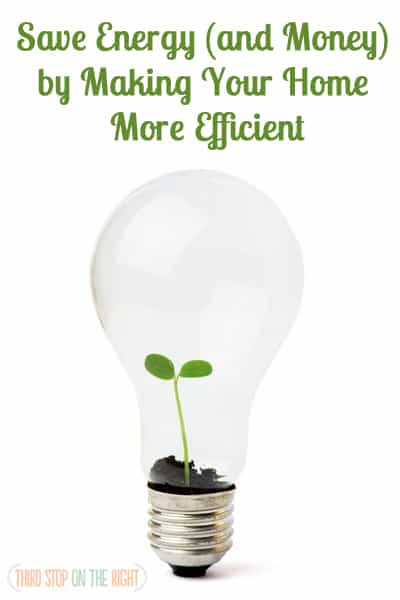
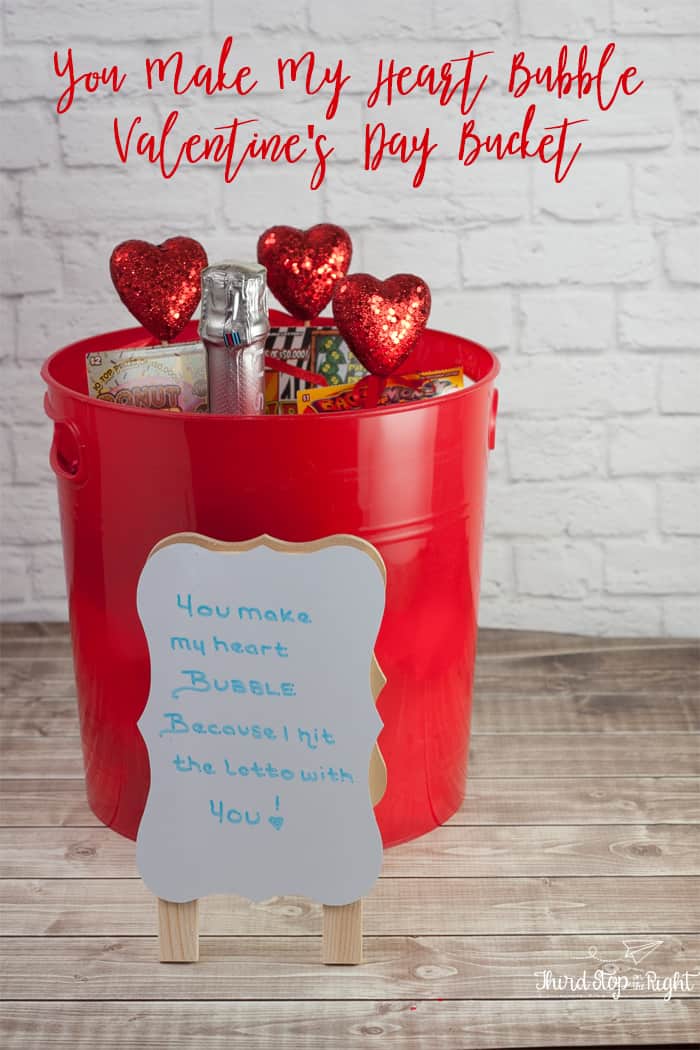

This is my son’s first year in preschool, too. I bought only 8″ x 10″ school photos, so I should use my HP Envy printer to print smaller images to use in ornaments – Great idea! #client